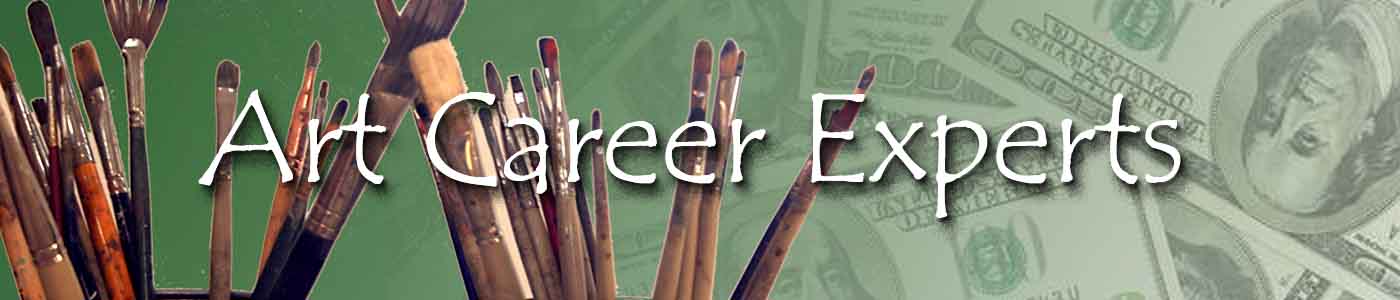
FREE SOFTWARE RESOURCES Stephen
Filarsky
As an artist in business, you have income and expenses. Your goal is to keep as much of your income as you can. After all, the work you do is not to enrich Microsoft or Adobe, Windsor Newton or Golden Acrylics! So to help you in that goal, here is some information about saving money (lots!) on software. When I booted up that first computer back in 1996, I wanted to know how everything worked. The whole concept was brand new and I wanted to know all about the drawing and photo editing programs. Every new program required learning new skills and developing new ways to think. I tried to think like the machine. ( They say that you have to think like a fish to catch one. I have tried thinking like a fish, but I still don't catch any.) After a while, the glitches weren't opportunities to learn more, but problems that had to be solved. The software became more and more complex. They started coming out with features that I didn't use for more and more money. New software became something to dread. By the time I paid for it, installed it and then figured it out, I was just back to where I had started! . So I became a advocate of appropriate technology. Appropriate Technology is a fancy name for an old concept. Use what you have or, “If it ain't broke, don't fix it!” I tried to avoid updating programs that worked fine and still did what I needed. For instance, I still use Photoshop Elements 3 ( Adobe is now on 7) and CorelDraw Photopaint 7 ( copyright 1996 ) I get by well with them for what I need to do in those programs. I used the same thinking of appropriate technology when I needed a word processor that I could use to communicate with mac users. A database was required to keep track of our clients collectors and prospects So what to do? I looked at Microsoft Office but it is still retailing for just under $400. Now as artists, everything we purchase means that an art product of ours has to be sold. I think long and hard before shelling out chunks of money for something I might not need. There is a tendency in this computer age to “get it all!” It so happens that in the course of corresponding with friends, the solution presented itself! We had sent emails with attachments to them using our free Microsoft Works program. But, they could not open them on their Mac computers! They suggested I try OpenOffice.org. I had heard of it but hadn't really looked into it. To my pleasant surprise, the files open in Mac or Windows. And the suite includes a word processor, a database, a spreadsheet, a presentation program, a drawing program and a program for mathematical formulas. Quite an impressive list and these are full featured programs. So, how much for this program? Zero! Zilch! $0. You can download it for free at OpenOffice.org OpenOffice.org 3 is the leading open-source office software suite for word processing, spreadsheets, presentations, graphics, databases and more. It is available in many languages and works on all common computers. It stores all your data in an international open standard format and can also read and write files from other common office software packages. It can be downloaded and used completely free of charge for any purpose
OpenOffice.org and check it out. Save some big money on software!
| |
|
© Copyright Filarsky Brown Art Studio, 2009 - 2010. All Rights Reserved.


